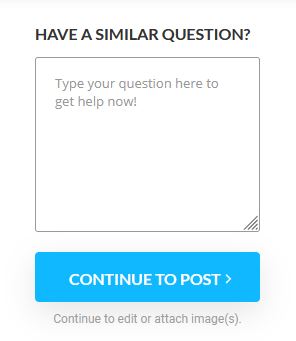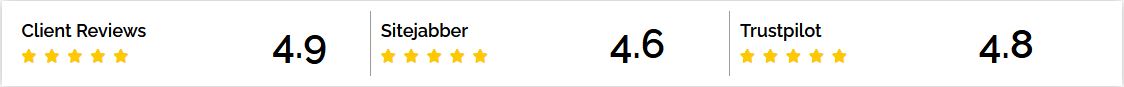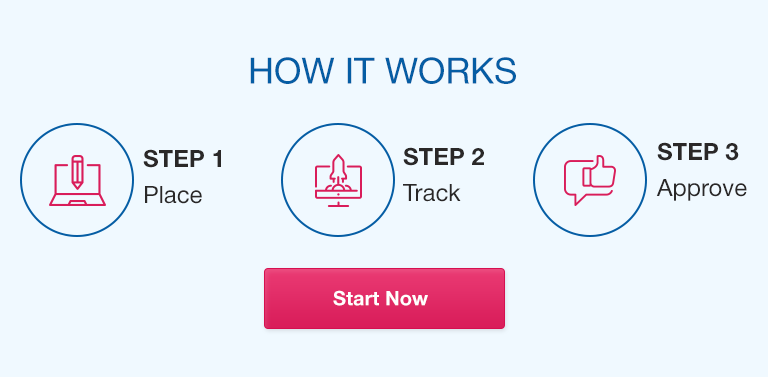Assignment Directions:
As an analyst in the health informatics department, your manager asks you to lead the usability evaluation of the OpenEMR Demo (see link below to peruse the HER and patient portal) before going live in four months (log in information listed in link).
Steps to complete your EHR Usability Evaluation Report:
1.You will need to complete the tasks listed on page 2. (Total of 14 tasks)
Some of the tasks will require that you login as more than 1 of the users.
While completing the tasks you will need to use the following table to track your progress/success in completing the task. (Example provided page 4)
oYou will need to copy the table to a new MSWord document before you begin your tracking
oYou may need to increase or decrease the number rows depending on the number of users needed for the task.
Task | Measures | ||
User | Task Success | Time on Task (in seconds) | |
2.Once your tasks are completed, you will need to provide a discussion of your findings. The discussion will need to include the following headings: (Example provided page 4)
Effectiveness
Efficiency
Satisfaction
Major Findings
Areas for Improvement
3.You will need to assemble your EHR Usability report.
The report will need to include an APA 7th edition student formatted title page, tasks table, and the discussion of your findings.
Report should be typed, using 11-12 point font, 1” margins and 1.5 line spacing.
Submit as a MSWord document (PDF documents will not be graded, document will be returned to student for resubmission, and a resubmission deduction will be applied).
oThe file should be named as “FirstInitialLastName_EHR Usability Report” – ex: BWilcher_EHR Usability Report.docx
Tasks:
Task 1:
Find a patient and review their demographic information in the system.
oMake the following updates to the patient’s demographics.
§Ethnicity: Change to “Not Hispanic”
§Race: Change to “Asian”
§Preferred Language: Add “Tagalog” as the patient’s preferred language.
oDo this task for the Administrator, Physician, Clinician, Accountant, Receptionist
§For each user you will need to select a different patient
Task 2:
View the CCD “Continuity of Care Document” from a patient’s chart reports.
oDo this task for the Administrator, Physician, Clinician, Accountant, Receptionist
Task 3:
Find a patient’s problem list and verify the list is properly updated:
oAdd diagnosis of Overactive Bladder.
oDo this task for the Physician, Accountant, Receptionist
§For each user you will need to select a different patient
Task 4:
A patient has a surgically implanted device in their leg and has provided you with the unique device identifier (UDI) (01)H67904003348S0(11)141231(17)150707(10)A213B1(21)8551234
oAdd this device to the patient’s chart with an Add Device date of 8/1/2021.
oDo this task for the Administrator, Clinician, Receptionist
§For each user you will need to select a different patient
Task 5:
Begin an office visit for a patient.
oDo this task for the Physician, Clinician, Accountant
§For each user you will need to select a different patient
Task 6:
Review a patient’s medication allergy list.
oDo this task for the Physician, Clinician, Accountant, Receptionist
Task 7:
Enter a medication allergy of Floxin for a patient with a Reaction to the medication as Headache and a Severity of Severe. Enter the Onset Date for the Allergy as today.
oDo this task for the Physician, Clinician, Receptionist
§For each user you will need to select a different patient
Task 8:
Find the medication list for a patient.
oReview the patient’s medication list.
oDo this task for the Physician, Clinician, Accountant, Receptionist
Task 9:
View the Discontinued Medications for a patient.
oDo this task for the Administrator, Physician, Receptionist
Task 10:
Prescribe the drug Coumadin 2mg tablet for a patient as part of the medical record.
oRespond to the Drug Interaction check with Benefits Outweigh Risks.
oDo this task for the Physician, Clinician
§For each user you will need to select a different patient
Task 11:
Prescribe the drug Amoxicillin for a patient.
oRespond to the Drug-Allergy interaction check with Pt. Tolerated Med Previously.
oDo this task for the Physician, Clinician
§For each user you will need to select a different patient
Task 12:
Order a Fecal Occult Blood Test (FOBT) for a patient with a Diagnosis of Family History of Colonic Polyps and an Order Date of today.
oDo this task for the Physician
Task 13:
Log into the patient portal
oLocate the following information for the patient
§Medication list
§Medication Allergy List
§CCD “Continuity of Care Document”
§Insurance Provider
§Patient Immunizations
oDo this task for Phil and Susan
Task 14:
In the patient portal
oPerform the following actions:
§Schedule a New Appointment
§Add secondary insurance information
oDo this task for Phil and Susan
Example Table:
Task | Measures | ||
User | Task Success | Time on Task (in seconds) | |
Task 1: Import the CCDA “Continuity of Care” file to the patient chart. | Physician | Completed with prompting | 283 |
Clinician | Completed with prompting | 204 | |
Accountant | Failed to complete | 466 | |
Task 2: The system provides clinical decision support. Locate the Clinical Recommendations or Guidelines that have been triggered for your patient. | Admin | Completed | 65 |
Physician | Completed | 147 | |
Clinician | Failed to complete | 306 | |
Accountant | Failed to complete | 259 | |
Receptionist | Completed with prompting | 253 | |
Example:
Discussion of Findings
The results of the usability testing provided several areas for improvements in efficiency and learnability. Screen use, search methods, clinical decision support, clinical information reconciliation, and navigation resulted in several opportunities for improvement.
Effectiveness
The following tasks caused some confusion and hesitation on behalf of the users:
During the test of Clinical Information Reconciliation many users initially looked for the Clinical Information Reconciliation import process in the context of the patient chart as the document was related to the patient. In order to incorporate the CCDA into the system and perform Clinical Information Reconciliation users were prompted to look for an administrative function. After locating the proper area to import the clinical information documents the actions of choosing the document, clicking the Import button were not intuitive to the users. Once finding the CCDA document to upload and clicking the import button, most users did not know what to do at that point or thought the import process was completed by the import process.
Most users struggled with the clinical information reconciliation process most users did not see the Plus icons to add the information from the imported document to the selected patient’s chart. Many initially noticed the Deny button but the Plus buttons eluded them. Lack of feedback to the users that the process was completed successfully caused several users confusion.
Clinical Decision Support should be much easier to locate on the screen. The Shield icon used to identify alerts and tasks was not recognized by most of the users. As well, locating Clinical Recommendations under the Chart Management > Tasks was not intuitive for the users. One commenting that “task to me doesn’t mean a clinical activity it means a message, phone call, something like that”.
Discontinuing a medication has two different paths with different workflows which confused the users and leaving some unsure if they discontinued the drug correctly.
oWorkflow one: From the Open Office Visit > Medications menu select the drug to be discontinued which opens the historical medication window and click the Discontinued button. Clicking the Discontinued button provided no feedback to the users which caused confusion so most users were unsure what step to take next or if it was completed successfully. To successfully discontinue the drug a Stop and Start date needed to be entered for the drug. However this was not indicated to the user.
oWorkflow two: From the Open Office Visit > Medications menu > Click the Medications List header (this was not intuitive to the users) which opened a new window with the Current Medications tab selected by default > select the drug to discontinue > click the Discontinue button which opens a window asking for Reason for Discontinue and enter a Discontinue date.
Many of the users had difficulty locating the Implantable Devices button once they found the Surgical History screen. Some redesign of the button could help with this issue.
Efficiency
Below is a summary about improvements that would increase efficiency:
Most of the test participants had difficulty locating the patient’s Problem List and Diagnoses. Adding these as initial menu items could help to reduce the confusion and improve the discoverability of the application.
Searching in the application in most cases required the user to know a category for a medication, diagnosis, lab, patient demographics etc… If the user was unfamiliar with the categories it made it difficult to perform a search for the needed data. Implementing search methods that do not require the user to know or understand categories would remove this confusion.
Many users did not notice button transitions between the active and inactive states. When viewing documents the View button transition between active and inactive could be more distinct.
Many buttons look very similar and caused confusion. One example, when writing a new script the Sign & ERX Script, Sign & Print Script and Sign New Script buttons all look very similar. This caused the users some hesitation and confusion when finishing the write new script process. Implementing a color pattern for primary, secondary or tertiary buttons may help to reduce this issue.
Most users initially attempted to order labs through the Labs menu. After a little scanning of the screen they determined this is where lab results would be entered but could not order labs from here. Consolidation of ordering labs and entering lab results into one area could reduce the confusion and menu items.
Editing or updating the Race demographic is different than the Ethnicity and Preferred Language which caused some confusion. Editing or updating the Ethnicity and Preferred Language utilizes a drop down menu with a More selection used for searching when needed. The Race selection has a Plus icon and a categorized search method. If the user does not know the category the search method was not helpful causing the user to guess at a category then do a search to find the data. Implementing the same patterns for similar data elements will help to reduce confusion and the learnability of the application.
During the testing of prescribing a drug in the Write a New Script process several users could not locate the drug in the provided category lists. Most users needed to be prompted to look for a possible search method for the drug. The headers used for category lists are links to search however this only searches in that category if the user does not know the category the search is not much help. As well, the category headers offer no indication that they are clickable. After prompting most of users found and used the Reference List tab to search and find the drugs to prescribe. This pattern removes the user from the current context of a workflow. Most users expected there to be a search in the current workflow and that it should be a global search without the need to know the category.
List headers as buttons to open the problem list or other areas are not intuitive to most users. Most users needed to be prompted to look for it. One user commented “Without prompting I would never have found the plus thing” referring to the Magnifying Glass with the Plus sign on the header.
During the order a lab test clicking the Link Codes button was not seen as the next step in the process after selecting the Lab, Diagnosis, Time and Priority. Placing this between the Tabs and Lab order sections may help to indicate this is a required step in the process of ordering a lab.
Satisfaction
Some suggested opportunities to improve UroChartEHR user satisfaction:
User comment “Help guide us through the application without driving us nuts”.
Implementing global search (omnibox) type search methods will help reduce confusion in multiple processes, increase the easy of learning and reduce the cognitive load for the user.
Increasing the size of the application would allow the use of more white space in the application and the ability to create more intuitive workflows.
Ability to order labs from a task would remove additional steps when a lab needs to be ordered for a patient.
Naming of diagnoses by Area, then Problem is not consistent though out application.
May want to consider bringing the actions such as view next to the items or making the inactive and active buttons states more distinct from one another. There is very little difference between the two states.
Success and error messages should be more prominent on the screen. Many times during the testing the users missed messages that would have assisted them.
Many users comments they were looking for a Today button when asked to add date during a test.
Major Findings
Application would benefit from using the full width of the computer screen or viewport size. This would allow improvements to workflows by having additional screen real estate to work with and enlarging buttons to make them easier to read and scan.
Multiple windows open caused navigation confusion.
Headers as clickable links without an indication to what will be available by clicking it caused many users to not find the Problem List or Diagnosis lists.
Make the Clinical Information Reconciliation process lead the user though the process and provide clear success or error feedback to the user.
Move CCDA Continuity of Care import process into the patient chart context.
Global search or omnibox type methods would help reduce the learning curve for new and novice users.
Different types of search methods and category specific searches (some areas have a search box while others use a magnifying glass icon to open the search method) require users to know a category or area before a successful search can be done.
Users need to be able to find the patients Problem list easier.
General Navigation – several users had trouble navigating the many menu items.
Clinical decision support is not intuitive for the user and should be a proactive process alerting the user and displayed on the screen until a task or recommendation is completed or dismissed.
Clickable headers as a navigation pattern caused many users confusion.
Reference Lists are an effective search method but should not be outside of a workflow.
Areas for Improvement
Allow application to use the full screen or viewport size.
Create a guided process to reduce the confusion about properly importing and completing the clinical reconciliation process.
Implement global search (omnibox) methods removing the need to know categories in specific areas to make finding data easier and faster. As well, use the same types of search methods throughout the application.
Consolidate menu items to reduce the chances of getting lost in the application.
Create consistent search methods not based on a categories in a workflow.
Clinical recommendation should be a proactive, interruptive process and forces the user to take action on a recommendation.
How to Solve
Georgia College and State University EHR Project Health Informatics Department Paper Nursing Assignment Help
Introduction:
The OpenEMR Demo is a widely-used Electronic Health Record (EHR) system that is being considered for implementation in the health informatics department. As the analyst in charge of conducting a usability evaluation, it is crucial to assess the system’s effectiveness, efficiency, and user satisfaction before going live in four months. This assignment will require completing a series of tasks, tracking progress and success, and providing a discussion of findings. The final report will be submitted as a Microsoft Word document following APA 7th edition formatting guidelines.
Answer to Task 1:
To complete Task 1, you will need to find a patient in the OpenEMR Demo and review their demographic information in the system. Additionally, you will need to make specific updates to the patient’s demographics, including changing the ethnicity to “Not Hispanic,” the race to “Asian,” and adding “Tagalog” as the patient’s preferred language. This task should be performed for the Administrator, Physician, Clinician, Accountant, and Receptionist, selecting a different patient for each user.
Answer to Task 2:
Task 2 requires viewing the CCD (Continuity of Care Document) from a patient’s chart reports. This task should be completed for the Administrator, Physician, Clinician, Accountant, and Receptionist.
Answer to Task 3:
For Task 3, you need to find a patient’s problem list and verify if it is properly updated. Add a diagnosis of Overactive Bladder to the problem list for the Physician, Accountant, and Receptionist. Select a different patient for each user.
Answer to Task 4:
Task 4 involves adding a surgically implanted device to a patient’s chart. You will need to use the unique device identifier (UDI) provided and add it to the patient’s chart with an Add Device date of 8/1/2021. This task should be performed for the Administrator, Clinician, and Receptionist, selecting a different patient for each user.
Answer to Task 5:
To complete Task 5, begin an office visit for a patient. This task should be performed for the Physician, Clinician, and Accountant, selecting a different patient for each user.
Answer to Task 6:
Task 6 requires reviewing a patient’s medication allergy list. Perform this task for the Physician, Clinician, Accountant, and Receptionist.
Answer to Task 7:
In Task 7, enter a medication allergy of Floxin for a patient, specifying a reaction of Headache and severity as Severe. The onset date for the allergy should be set as the current date. This task should be completed for the Physician, Clinician, and Receptionist, selecting a different patient for each user.
Answer to Task 8:
Find the medication list for a patient in Task 8 and review it. This task should be performed for the Physician, Clinician, Accountant, and Receptionist.
Answer to Task 9:
Task 9 requires viewing the discontinued medications for a patient. This should be done for the Administrator, Physician, and Receptionist.
Answer to Task 10:
In Task 10, prescribe the drug Coumadin 2mg tablet for a patient. When prompted with the drug interaction check, respond with “Benefits Outweigh Risks.” Perform this task for the Physician and Clinician, selecting a different patient for each user.
Answer to Task 11:
Prescribe the drug Amoxicillin for a patient in Task 11. When prompted with the drug-allergy interaction check, respond with “Pt. Tolerated Med Previously.” Perform this task for the Physician and Clinician, selecting a different patient for each user.
Answer to Task 12:
Task 12 involves ordering a Fecal Occult Blood Test (FOBT) for a patient with a diagnosis of Family History of Colonic Polyps and an order date of today. This task should be completed by the Physician.
Answer to Task 13:
For Task 13, log into the patient portal and locate specific information for the patient. This includes the medication list, medication allergy list, CCD (Continuity of Care Document), insurance provider, and patient immunizations. Perform this task for both Phil and Susan.
Answer to Task 14:
Task 14 requires performing actions in the patient portal. This includes scheduling a new appointment and adding secondary insurance information. Perform this task for both Phil and Susan.
Discussion of Findings:
The usability evaluation of the OpenEMR Demo revealed several areas for improvement in effectiveness, efficiency, and user satisfaction. The tasks conducted during the evaluation highlighted certain challenges and inconsistencies in the system’s functionality, which might affect its overall usability and adoption. Some key findings include:
1. Effectiveness:
– Users experienced confusion and hesitation during the clinical information reconciliation process, specifically regarding the import and incorporation of CCDA files.
– The location and visibility of clinical decision support features, such as alerts and clinical recommendations, were not intuitive for most users.
– The workflow for discontinuing medication through different paths caused confusion and uncertainty among users.
2. Efficiency:
– Locating the patient’s problem list and diagnoses proved challenging for most users, suggesting a need for improved navigation and organization of information.
– The search function within the application required users to have a deep understanding of various categories, hindering efficient information retrieval.
– Inconsistencies in button transitions and visual cues caused confusion when performing certain actions, such as viewing documents.
Major Findings and Areas for Improvement:
Based on the evaluation, it is clear that several enhancements can be made to improve the system’s usability. These include:
– Streamlining the clinical information reconciliation process by providing more explicit instructions and clearer feedback for successful completion.
– Enhancing the visibility and accessibility of clinical decision support features, ensuring they are easily discoverable and identifiable.
– Simplifying the workflow for discontinuing medications, providing consistent and intuitive steps across different scenarios.
– Improving the organization and accessibility of the patient’s problem list and diagnoses, considering the inclusion of dedicated menu items.
– Implementing search methods that do not rely on user knowledge of specific categories, enabling more efficient and user-friendly searching.
– Enhancing button transitions and visual cues to provide clearer feedback and improve user understanding.
In conclusion, the usability evaluation of the OpenEMR Demo identified several areas for improvement to enhance the system’s effectiveness, efficiency, and user satisfaction. These findings should be considered in the ongoing development and optimization of the EHR system to ensure its successful implementation. The detailed evaluation report, including the tasks table and discussions of findings, provides valuable insights for the health informatics department.